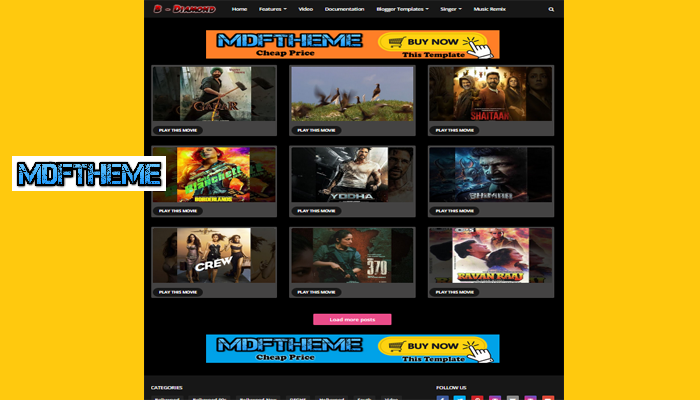
To embed a video into a Black Diamond Video Player post, you can follow these steps:
1. Upload your video: First, you need to upload your video to a video hosting platform like YouTube, Vimeo, or Google Drive.
2. Get the embed code: Once your video is uploaded, find the embed code provided by the hosting platform. This code allows you to embed the video player onto your Blogger post.
3. Go to Blogger: Log in to your Blogger account and navigate to the post editor where you want to embed the video.
4. Insert the embed code: In the post editor, switch to HTML mode or look for the option to embed HTML code. Paste the embed code you copied from the video hosting platform into the HTML editor.
5. Preview and publish: After inserting the embed code, you can preview your post to make sure the video appears correctly. Once you're satisfied, publish your post.
Here's a more detailed breakdown:
6. YouTube: If you're using YouTube, go to the video you want to embed, click on the "Share" button below the video, then click on the "Embed" option. Copy the HTML embed code provided.
7. Vimeo: For Vimeo, open the video, click on the "Share" button, then click on the "Embed" tab. Copy the embed code provided.
8. Google Drive: If you're using Google Drive, open the video file, click on the three dots at the top-right corner, then select "Embed item." Copy the embed code provided.
Once you have the embed code, follow steps 3-5 above to embed the video into your Blogger post. Make sure to preview your post to ensure the video displays properly before publishing it.




